Scala development with Vim in 2020
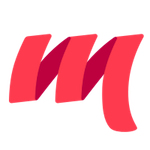

Chris Kipp

2020 ScalaUA


About Me

Grew up in the USA on a farm

Studied International Relations

Now based in the Netherlands
Software Engineer at Lunatech Labs
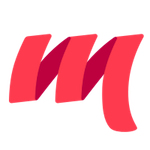
Enjoy working on tooling
& minimal tech

Switched careers to tech
Goals
Convince everyone here to switch to Vim and Metals- Show that Vim is not only a viable editor for Scala, but is well supported and feature rich
- Show how fast it is to get up and running with Metals + Vim
- Show a bit how Metals accounts for difference clients
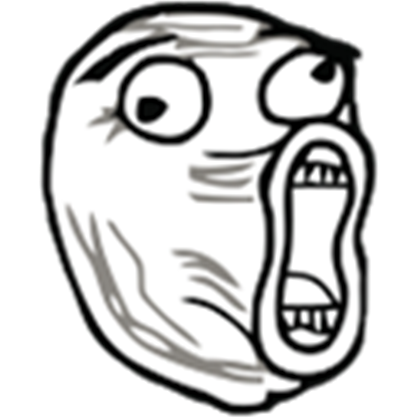

Questions

Feel free to shoot them in the chat.
I'll either see them and address them as they come, or if I have time at the end.
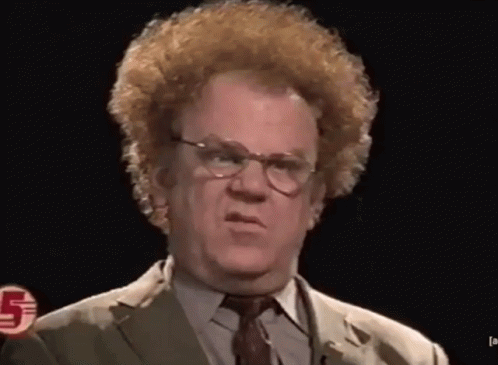


Vim isn't going anywhere

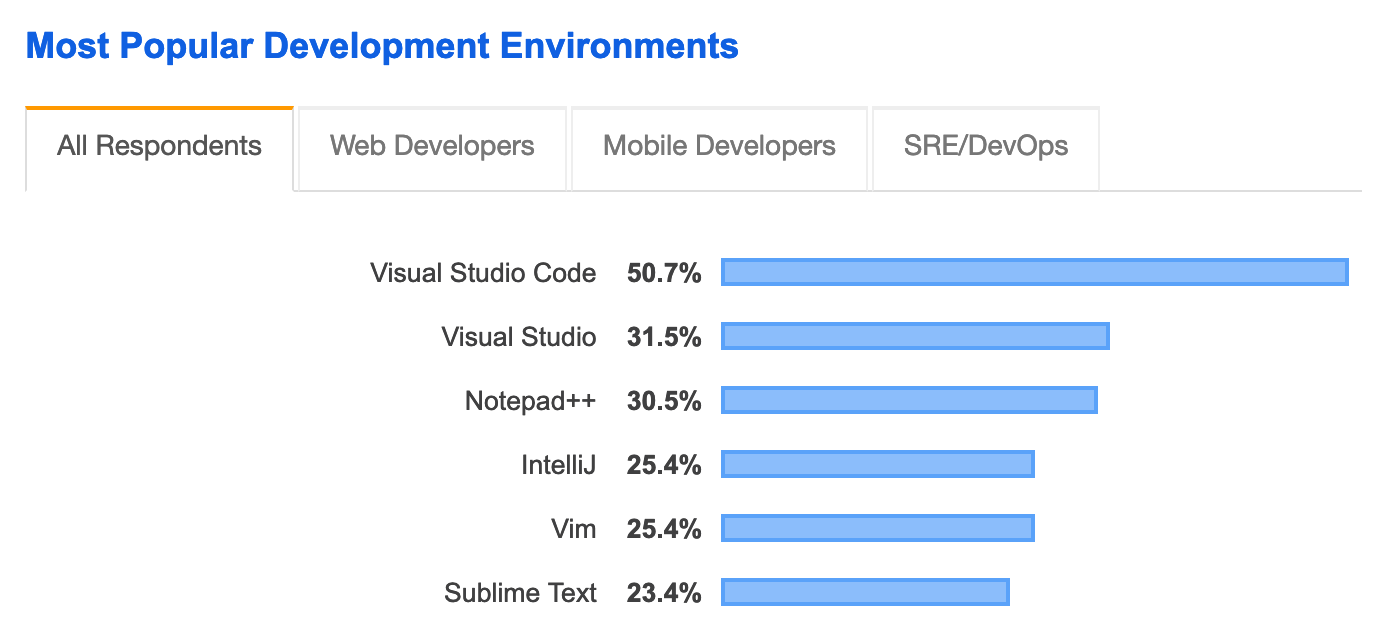
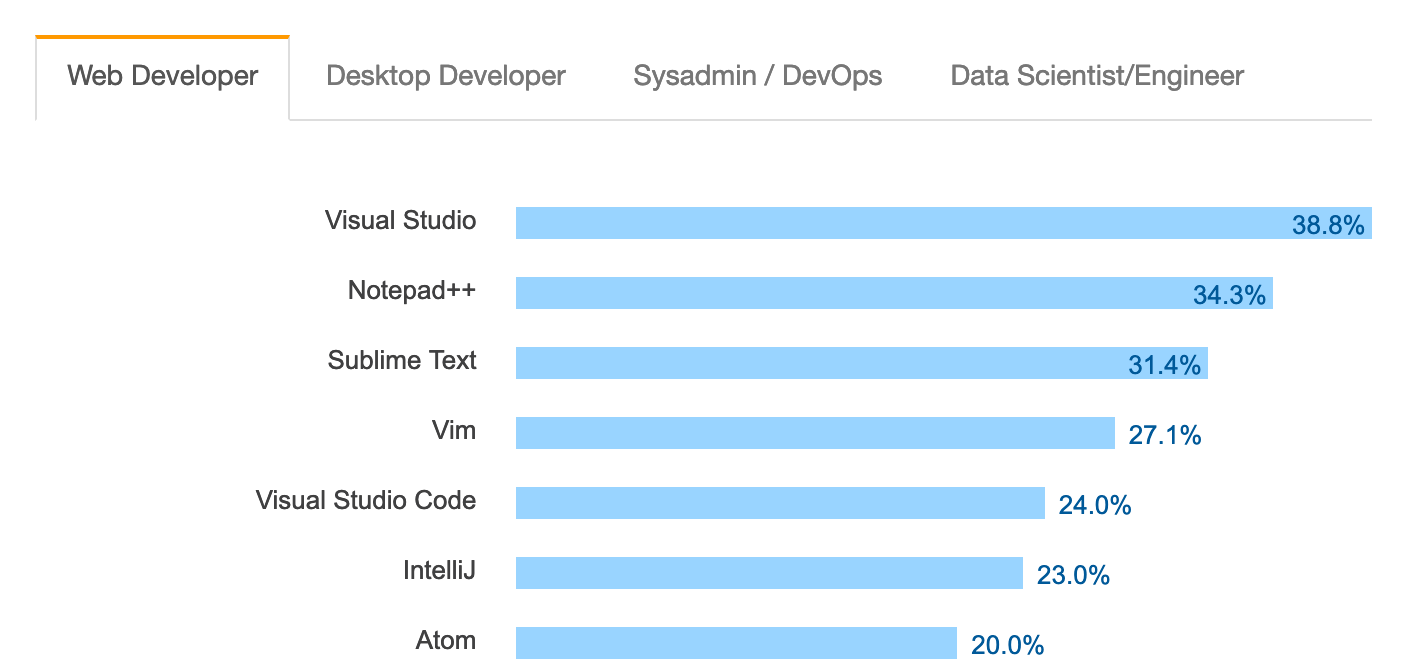
2019
2018
2017
Stack Overflow Developer Surveys


2018 Scala Developer Survey
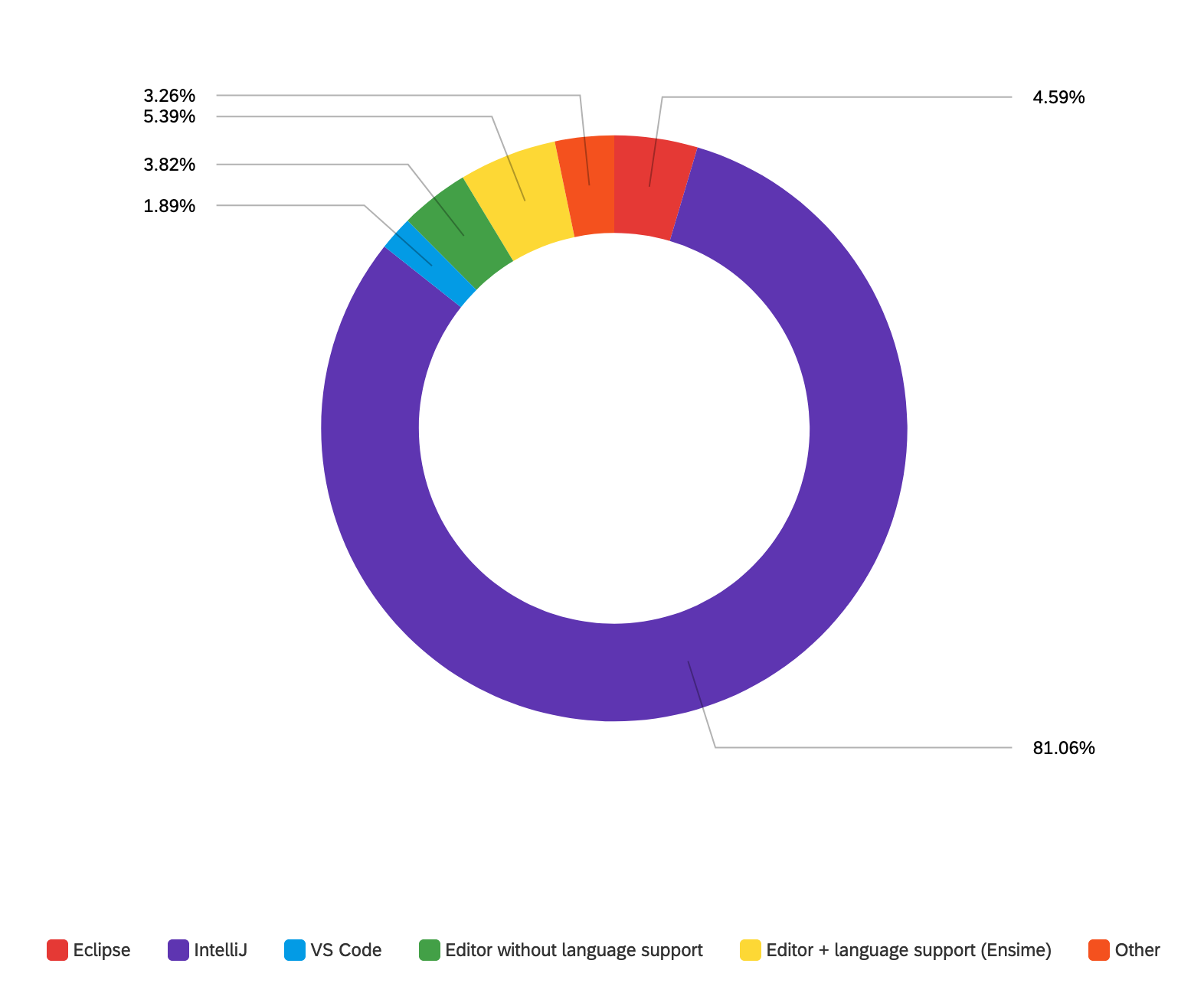


2019 Scala Developer Survey
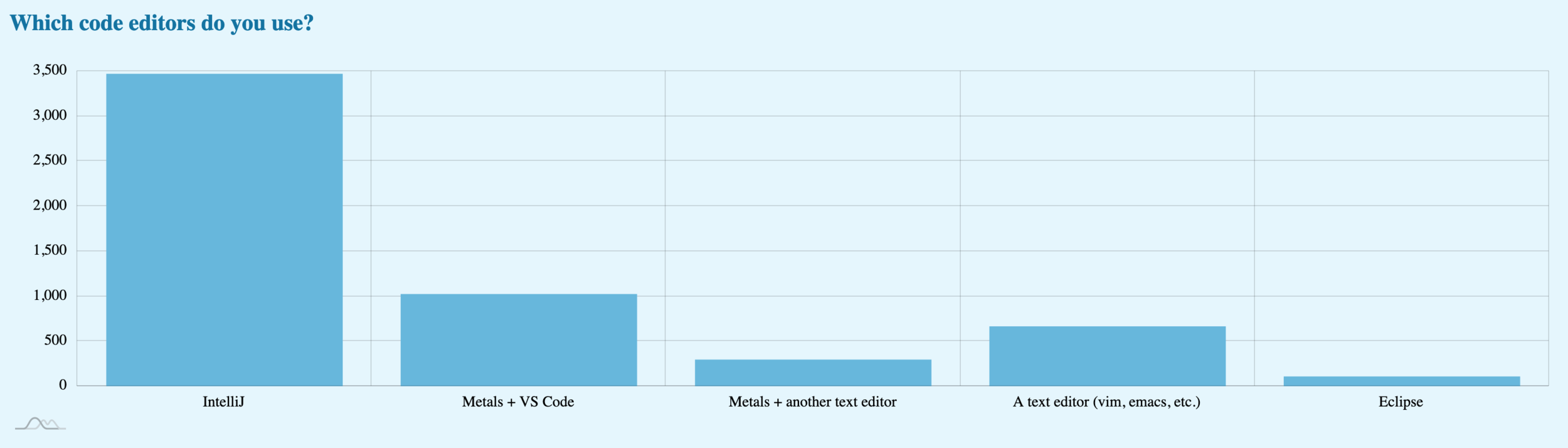

Metals isn't going anywhere
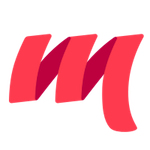
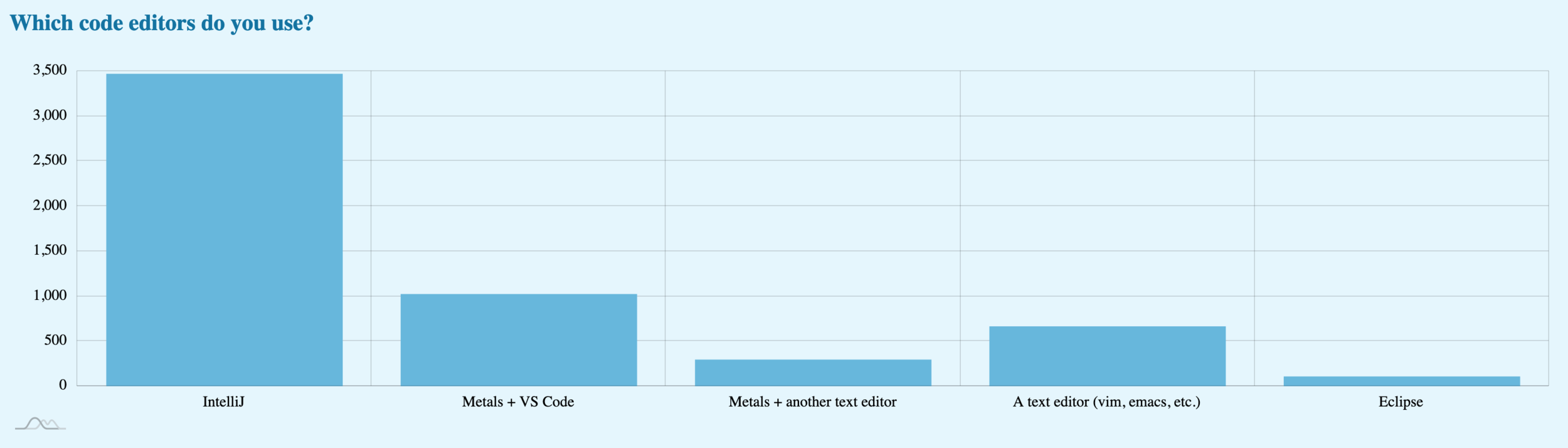

Metals isn't going anywhere
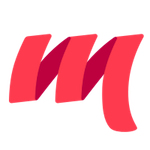

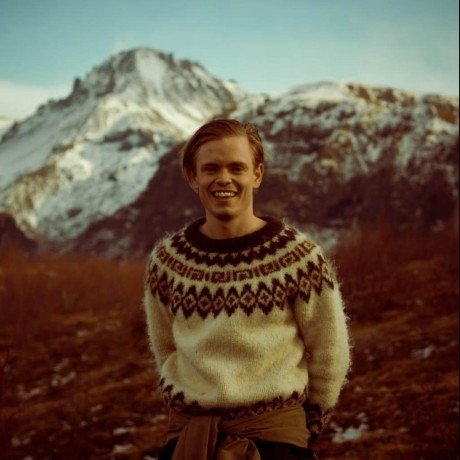

- Alexey Alekhin - @laughedelic
- Johan Mudsam - @mudsam
- Jorge Vicente Cantero - @jvican
- Marek Żarnowski - @marek1840
- Shane Delmore - @ShaneDelmore
- Plus many more...
Ólafur Páll Geirsson
Tomasz Godzik
Gabriele Petronella

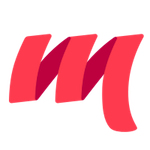

LSP
-
ycm-core/YouCompleteMe (20.9K★ Python)
-
neoclide / coc.nvim (9.5K ★ - Node)
-
dense-analysis / ale (9.2K ★ - Vimscript)
- autozimu / LanguageClient-neovim (2.8K ★ - Rust)
-
prabirshrestha / vim-lsp (1.5K ★ - Vimscript)
-
neovim / nvim-lsp (603 ★ - Lua)
-
natebosch / vim-lsc (418 ★ - Vimscript)
My recommendations depending on your situation

- neoclide / coc.nvim (9.5K ★ - Node)
-
Coc is an intellisense engine for Vim/Neovim.
-
Same language server protocol support as VSCode
-
Allows you to re-use VSCode extensions (mostly)
-
Extremely responsive team


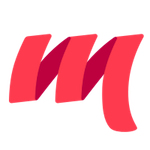
scalameta / coc-metals
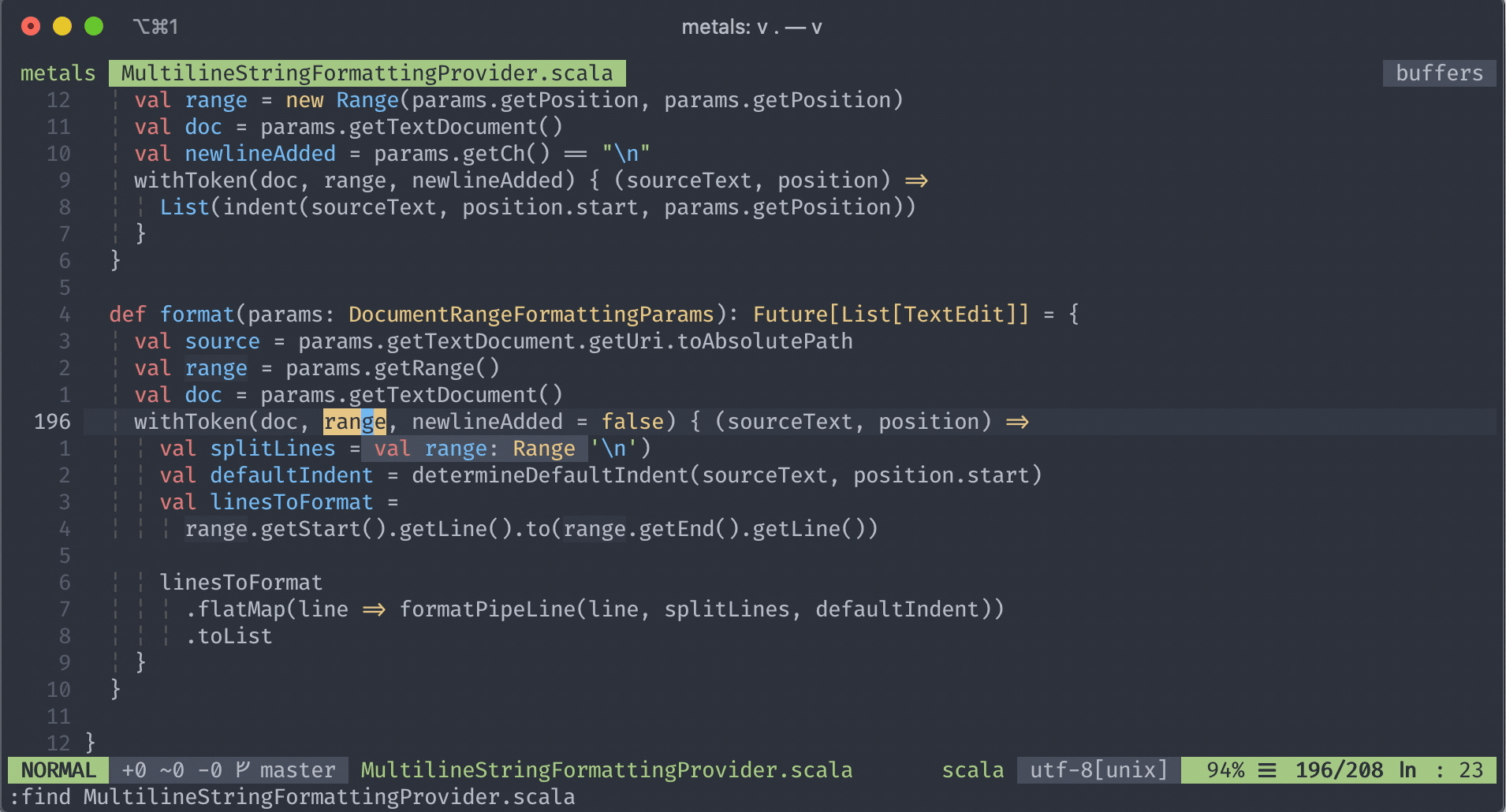

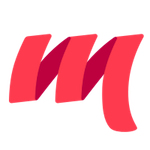
scalameta / coc-metals
-
Plug 'neoclide/coc.nvim', {'branch': 'release'}
-
Paste recommended mappings into your .vimrc
-
nmap <leader>rn <Plug>(coc-rename)
-
-
Either
-
:CocInstall coc-metals
-
Plug 'scalameta/coc-metals', {'do': 'yarn install --frozen-lockfile'}
-
With the assumption you have Node and Java Installed


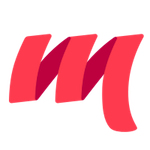
coc-metals / importing builds
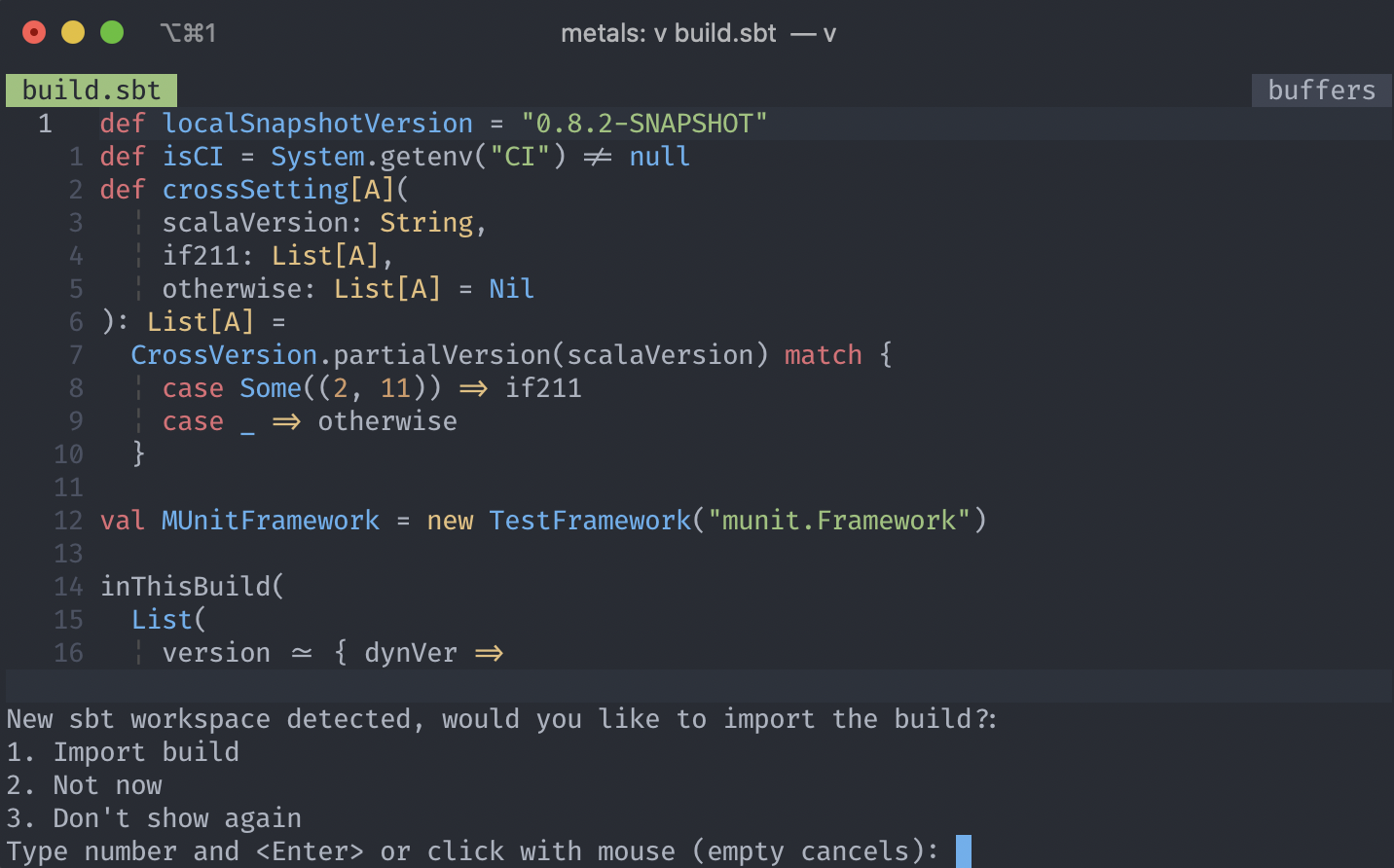

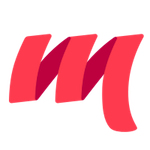
coc-metals / code actions
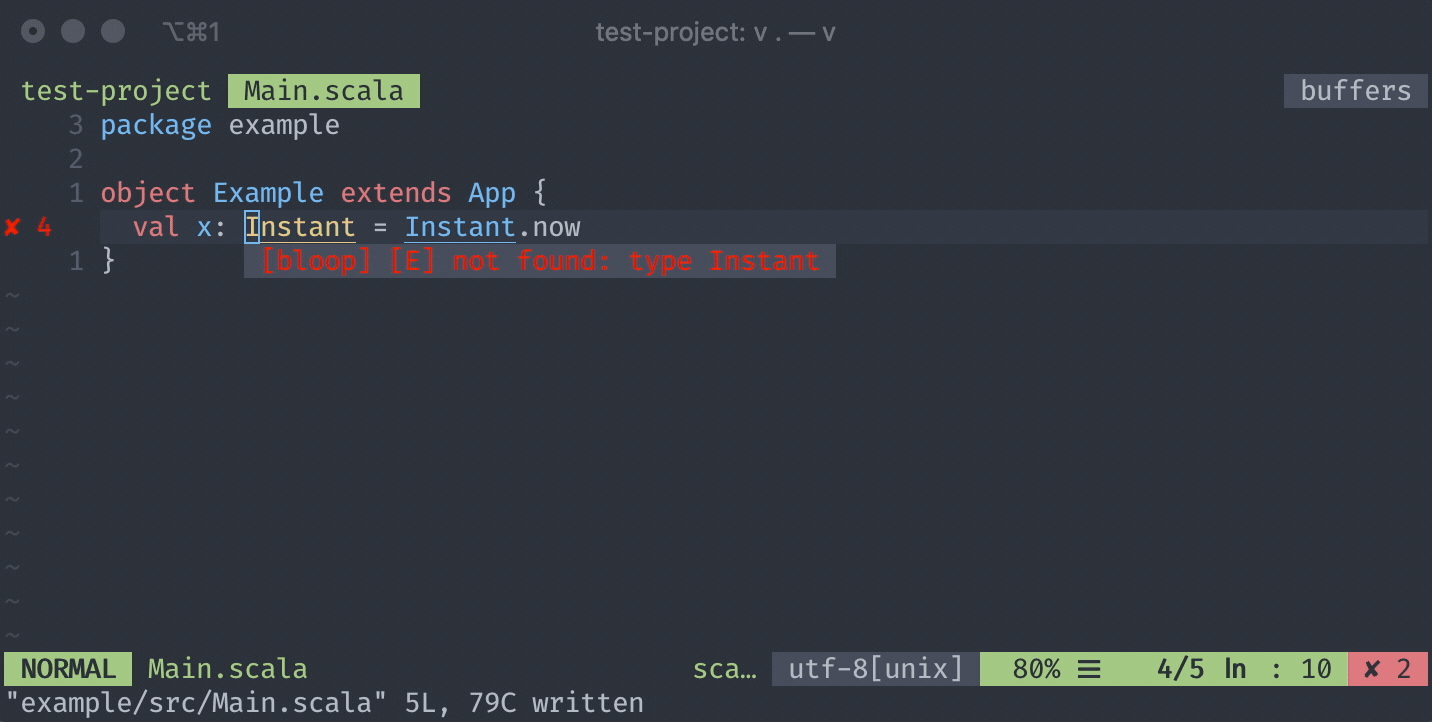

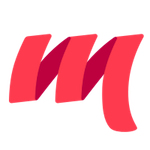
coc-metals / tree view protocol
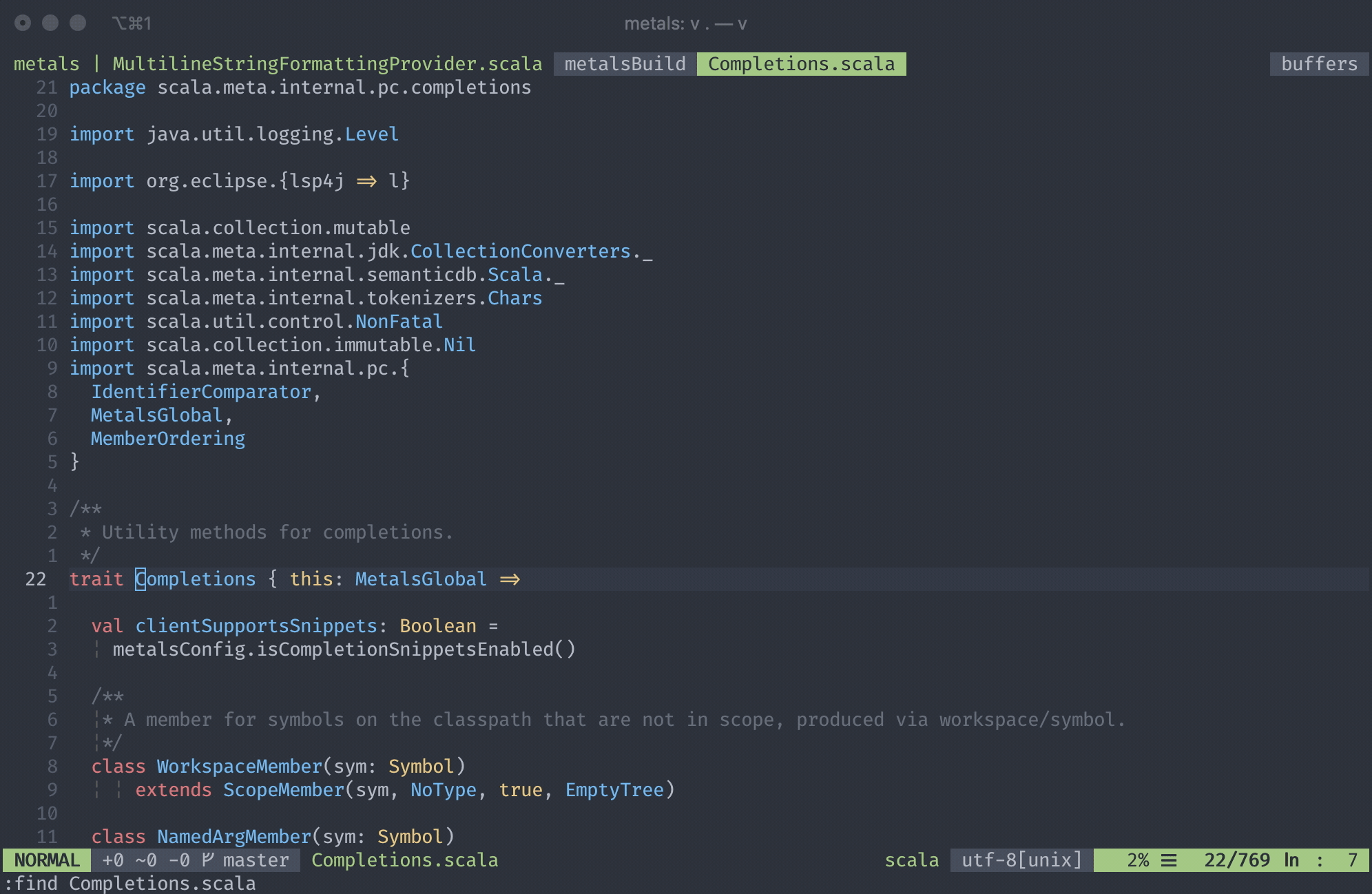

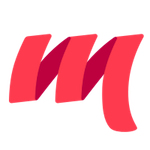
coc-metals / worksheets
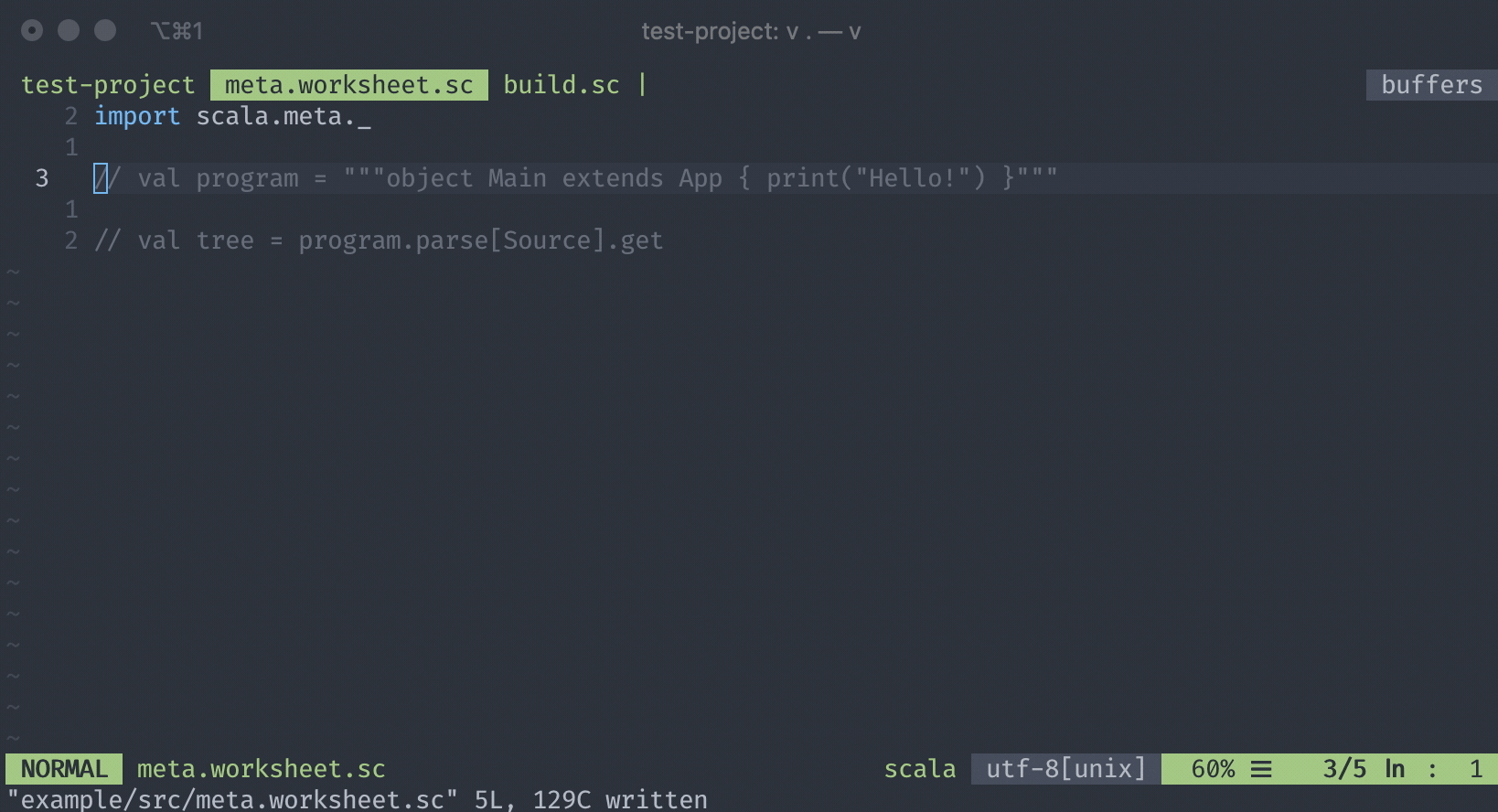

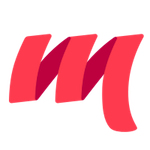
coc-metals / configuration


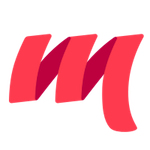
coc-metals / commands
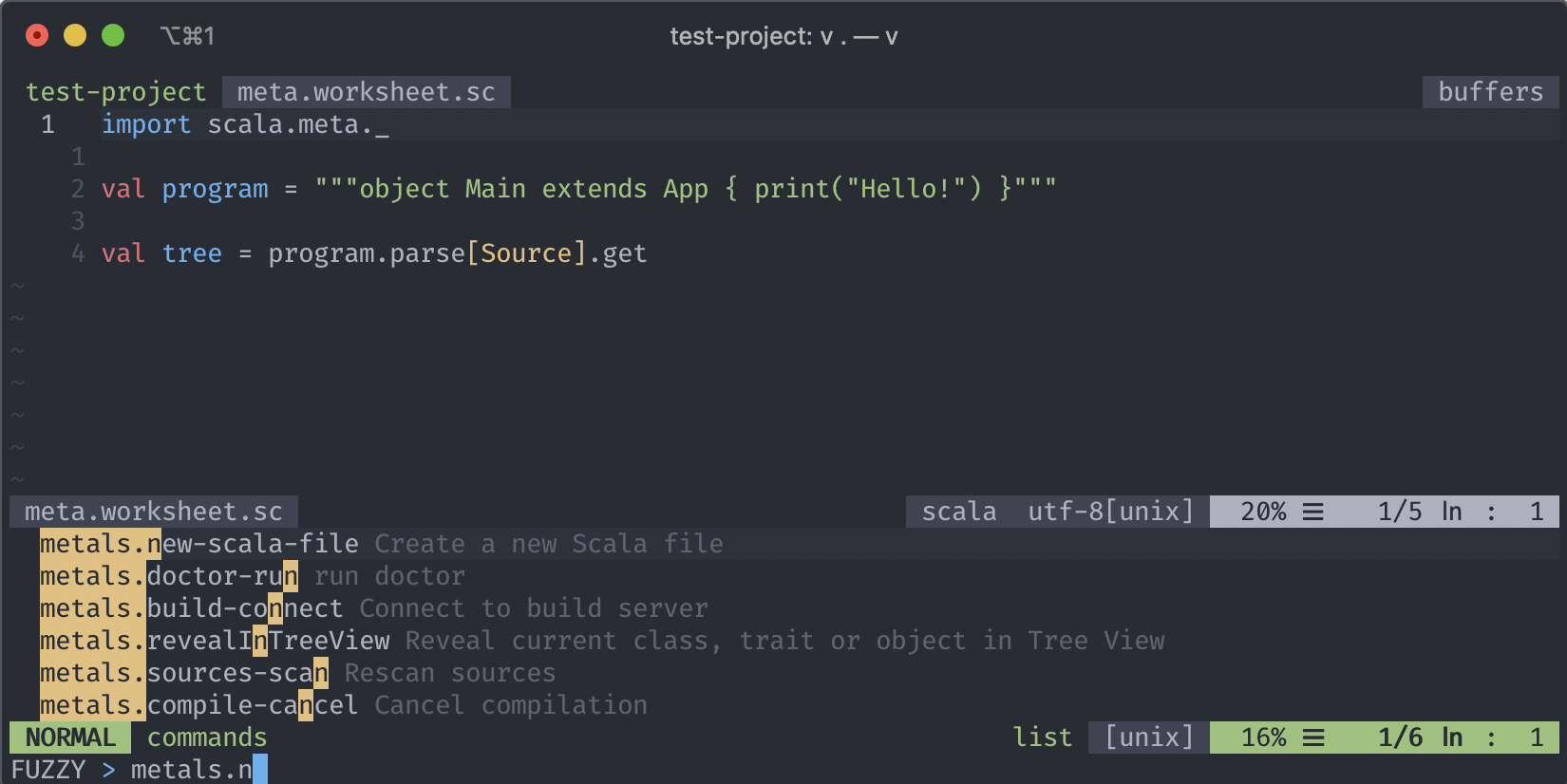

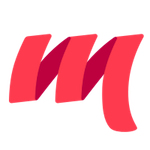
coc-metals / doctor
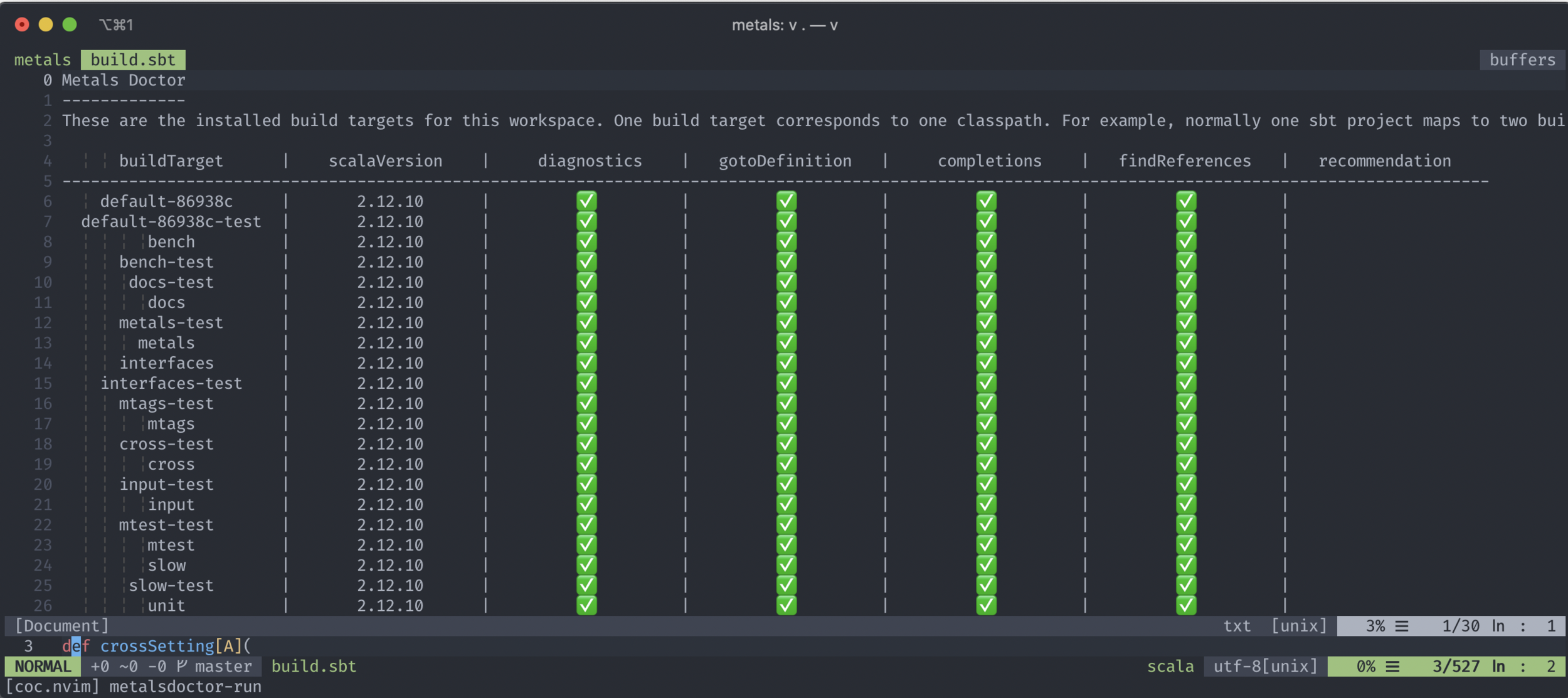

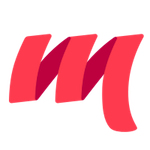
coc-metals / run - debug
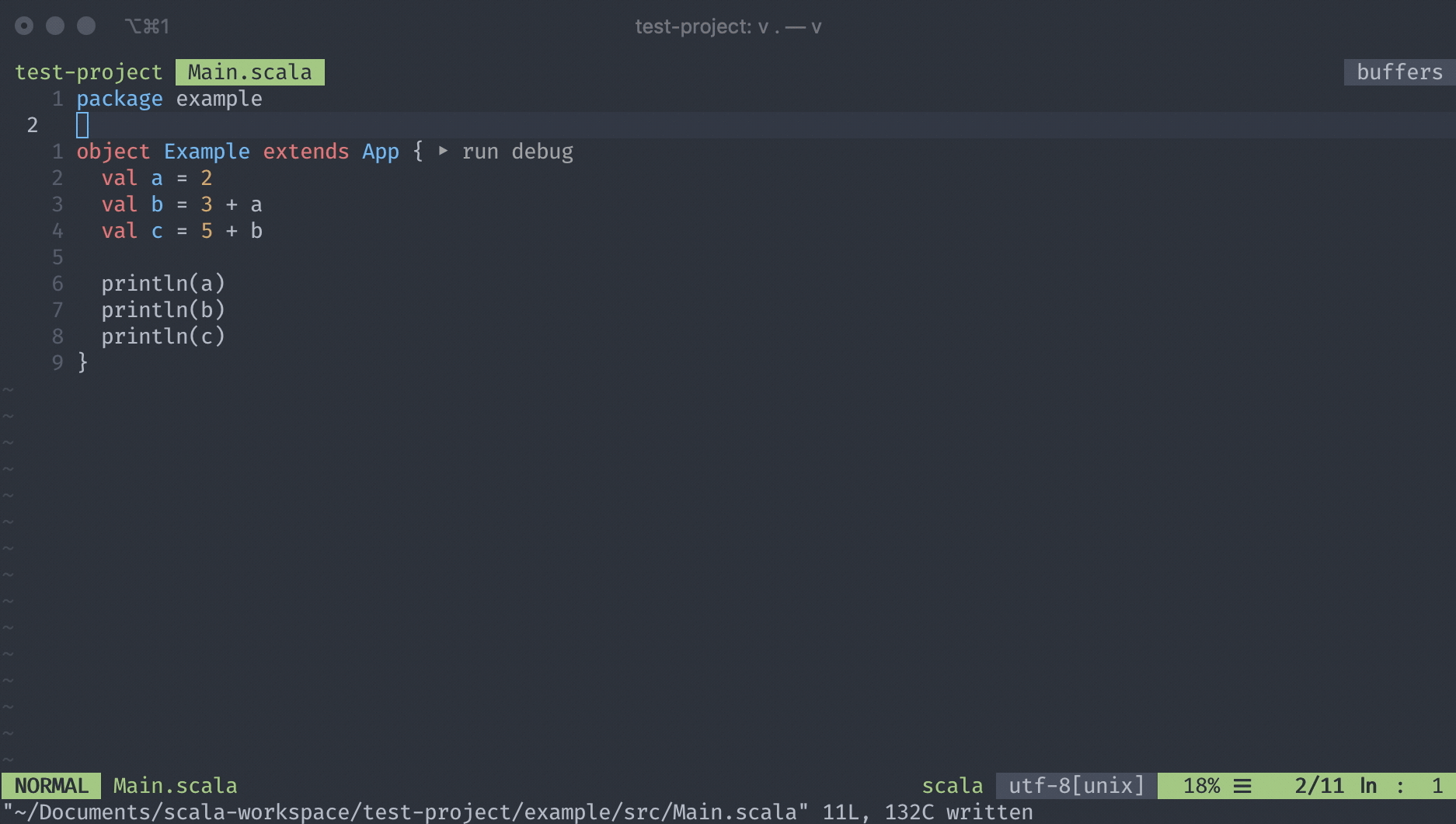
Via puremourning / vimspector

- natebosch / vim-lsc (418 ★ - vimscript)
-
Covers the basics very well
-
Has some niceties like striking out deprecated methods
- Easy setup
-
Pure vimscript
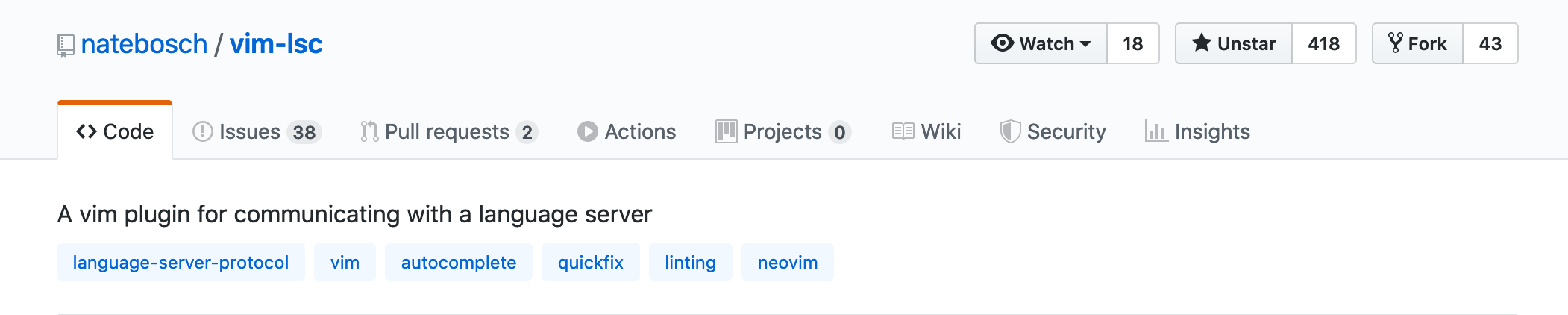

- nvim / nvim-lsp (603 ★ - lua)
- Built-in to nvim
-
Automated installation of servers
- Extensible

Keep in mind that the support right now is pretty much experimental

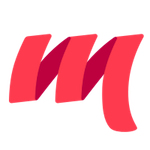
Accounting for Clients
coursier bootstrap \
--java-opt -Xss4m \
--java-opt -Xms100m \
--java-opt -Dmetals.client=vim-lsc \
org.scalameta:metals_2.12:0.8.3 \
-r bintray:scalacenter/releases \
-r sonatype:snapshots \
-o /usr/local/bin/metals-vim -fhttps://scalameta.org/metals/docs/editors/new-editor.html#metals-server-properties
Server Properties

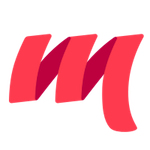
Accounting for Clients
interface ClientCapabilities {
...
/**
* User provided initialization options.
* */
initializationOptions?: any;
}https://microsoft.github.io/language-server-protocol/specifications/specification-current/#initialize
Initialization Options

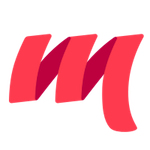
Accounting for Clients
interface ClientCapabilities {
...
/**
* Experimental client capabilities.
*/
experimental?: any;
}https://microsoft.github.io/language-server-protocol/specifications/specification-current/#initialize
Client Experimental Capabilities
The future


- Continued (attempted) parity with VS Code + Metals
- Built in LSP Client for Neovim
- Onivim2 release
- Updated Scala syntax highlighting for Vim
Final tips for coc-metals users


-
Make sure you have
-
"metals.statusBarEnabled": true
-
"codeLens.enable": true
-
- Customize the recommended mappings
-
Give nvim a try if you're a vim user
-
Use the built-in commands
- metals.new-scala-file
- metals.revealInTreeView
- etc...
Thank you


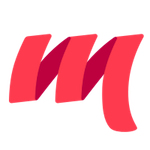
@ckipp01
https://www.lunatech.com/